
Of course, my next step is to complain on Twitter: I also checked the standard Run locations in the registry, and then even searched for all instances of lync.exe which is still what runs Skype for Business… no hits that make any sense to it running at startup. It’s under C:\Users\username\AppData\Roaming\Microsoft\Windows\Start Menu\Programs\Startup – replacing ‘username’ with what you’re thinking you should replace it with.
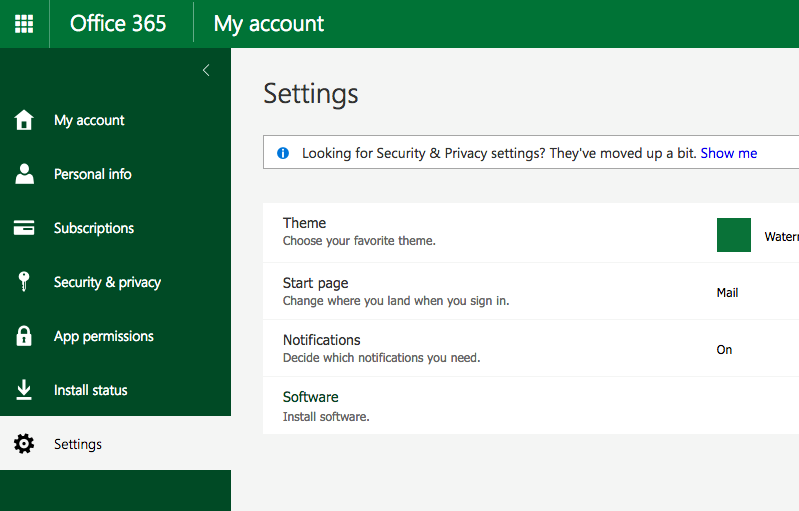
Maybe it’s in the Startup folder in the Start Menu? Is that still a thing in Windows 10? Yes it is. I started mucking around a bit more, ticking the option to automatically start, pressing OK, turning it off, pressing OK, rebooting – but every time, Skype for Business just turned up, like a strange uncle you never invite to dinner but somehow still finds out and turns up every night.


 0 kommentar(er)
0 kommentar(er)
